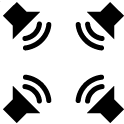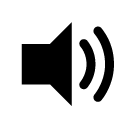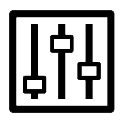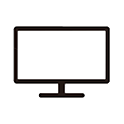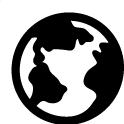Home Theatre & Soundbars
Home Theatre & Soundbars
Easy setup and operation
Setup in seconds
The soundbar is almost ready to go straight out of the box. Simply connect your TV with an HDMI cable and plug in.
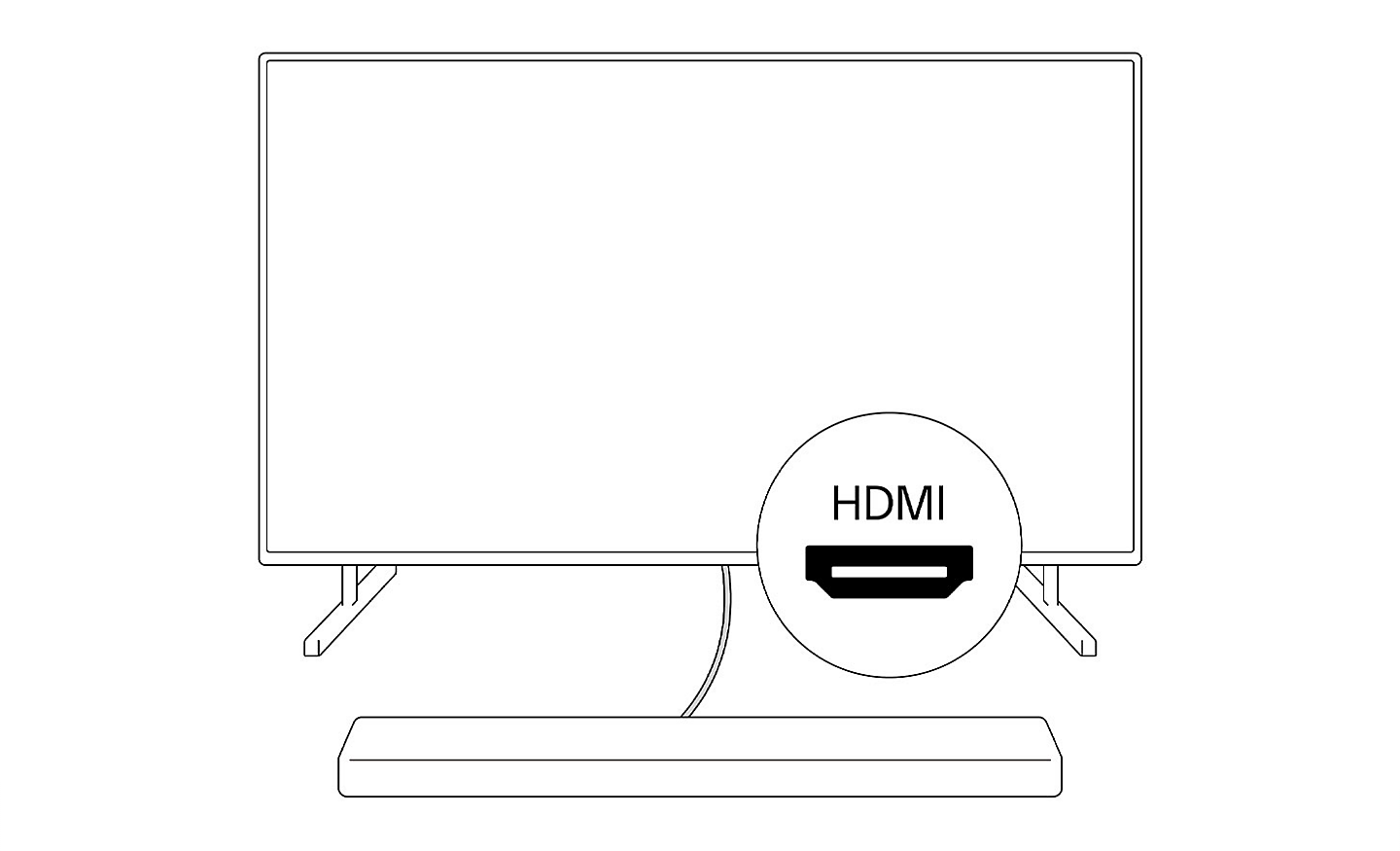
Sony | Home Entertainment Connect
Setting up and using your soundbar is easier than ever with the Sony | Home Entertainment Connect app. It can guide you through initial settings, assist with troubleshooting, and give you full control of volume, sound field and more right from your smartphone.

Comfortable control
A simple remote control combines a pleasing, hand-fit design with easy, intuitive operation. Convenient features include dedicated buttons for adjusting the volume and sound settings.

Effortless surround sound
For immersive movies, press the Sound Field button on your remote and enjoy surround sound that puts you right at the heart of the action. Or turn Sound Field off for pure speaker sound when listening to stereo music.

-
HT-S2000